Welcome!
This is Packative's Customer Center.
Answers to frequently asked questions
and helpful information for creating packages!

Have questions?
Check our frequently asked questions below!

Still have more questions?
Contact our Customer Center!
Frequently Asked Questions
How long does the package production take?
After the design is finalized, paper boxes take about 2 weeks, and corrugated boxes take about 3 weeks. Please note that there may be additional delays during holidays.
What is the minimum order quantity?
The minimum order quantity (MOQ) is 50 pcs for paper boxes and 250 pcs for corrugated boxes. If the size is too small, the higher MOQ may be required.
Cash on Delivery Shipping Costs
Your ordered packages will be shipped in large delivery boxes, or wrapped in banding or paper.
Based on the largest delivery box size, the shipping cost is estimated to be around 6,000 KRW per box.
Please note that shipping costs may vary depending on the quantity and size of the packages you order.
For more detailed estimated shipping costs, please check here.
Region
Estimated Shipping Cost
Nationwide Shipping
6,000 KRW per shipping box
Jeju · Remote Areas
10,000 KRW per shipping box
Design Guide

Please work in CMYK, not RGB.
Please inform us in advance if you plan to use Pantone colors.

For clear printing, we recommend a
a font size of at least 7 pt.

To ensure the main design elements inside are not cut off,
please include a safety margin of about 5mm.
Rename Layer
Rename the existing layer to [Outline]. Click the [+] button at the bottom of the Layers panel to add a new layer and name it [Design]. Place the [Design] layer below the [Outline] layer and work on it.
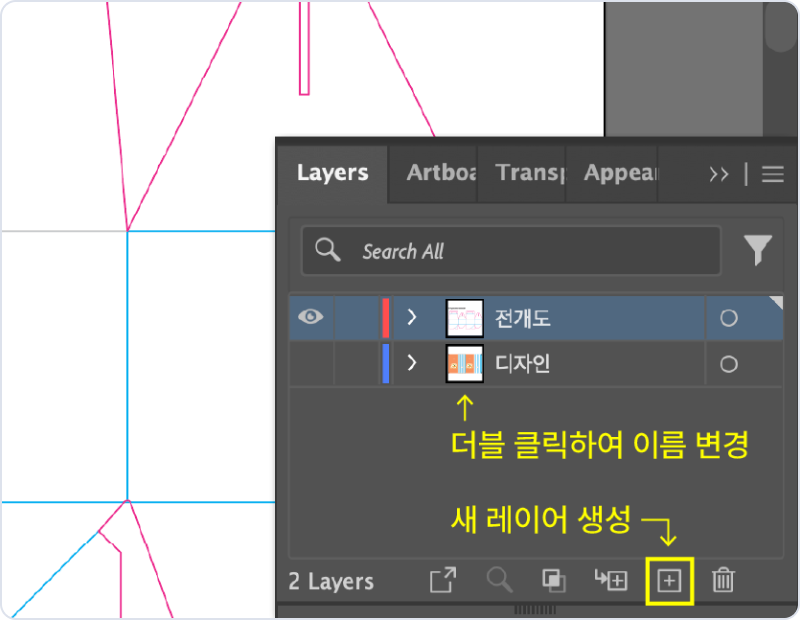
Include Image
After importing the image into Illustrator, please make sure to embed it. If the image is not embedded in the file, it will remain linked to the user's computer and the image will not be visible on other computers.
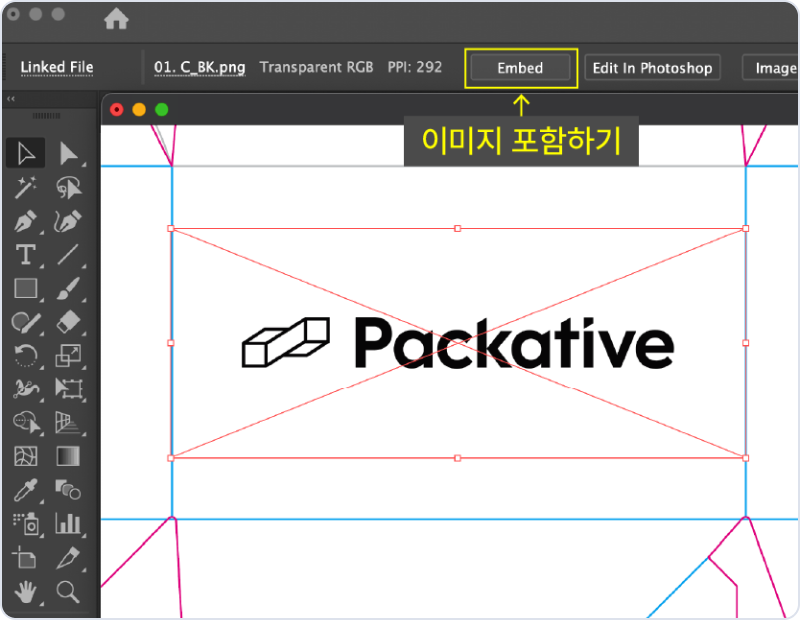
Create Text Outlines
After completing the design work, be sure to back up the original file and create outlines for all text (right-click and select 'Create Outlines'). If the text is not outlined, the fonts may not appear on other computers that do not have the same fonts installed.
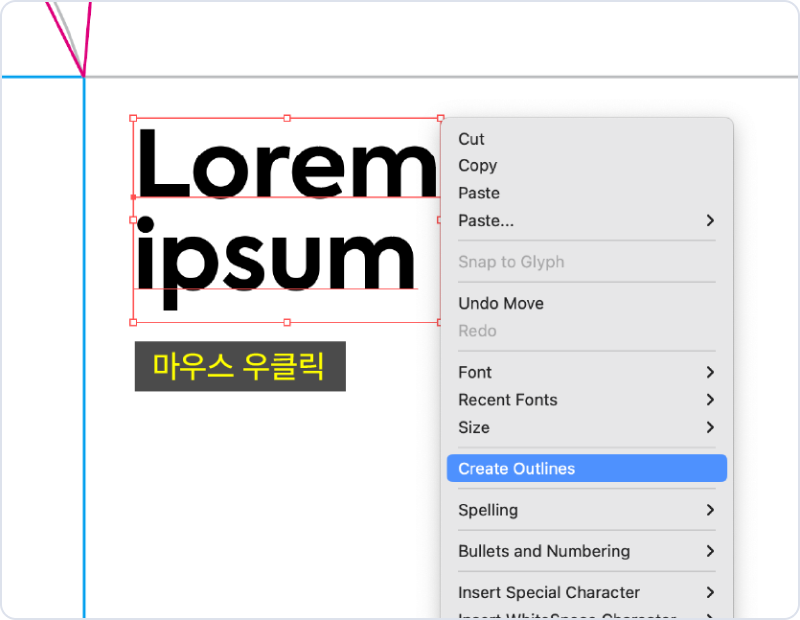
Editor Guide

Resize Design Elements
Resizing design elements is very simple.
Selection: Choose the design element (text, photo, shape, etc.).
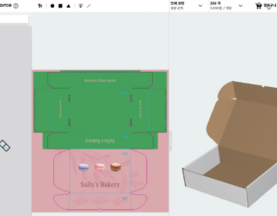
How to Reorder
You can select a design you've worked on in 'My Designs' and reorder it.
Alternatively, you can reorder your design directly or with modifications from the order list.

How to Change the Color of Design Elements
[Icon] Design elements marked with this icon can have their colors changed.
With the design element selected, you can use the toolbar to choose your desired color.
Product Manufacturing Stages
Customer Product Design
Product Order and Payment
Check Printability of Design
Final Customer Approval Before Printing
Product Manufacturing
Receive Product and Pay Shipping Fee